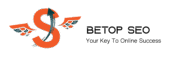In today’s digital ecosystem, visibility is everything. No matter how beautifully designed your website is, it’s worthless if search engines can’t find and index it. This is where XML sitemaps come in, a crucial, yet often misunderstood, part of modern SEO.
If you’ve ever wondered what an XML sitemap is, how it works, and how to optimize it to improve your rankings, this guide will cover everything you need to know.
Table of Contents
ToggleIntroduction: Understanding XML Sitemaps in SEO
Think of your website as a city and your web pages as streets. Without a clear map, even the best explorer, in this case, Google, can get lost. An XML sitemap acts as that roadmap, helping search engines efficiently navigate and understand your website’s structure.
For webmasters, SEO specialists, and business owners alike, XML sitemaps are indispensable tools for improving indexation and visibility, especially on large or frequently updated sites.
What is an XML Sitemap?
An XML sitemap (short for Extensible Markup Language sitemap) is a structured file that lists all the important URLs on your website. It tells search engines which pages are available for crawling and provides additional details such as when they were last updated or how important they are relative to other pages.
In essence, it’s a behind-the-scenes communication tool between your website and search engines like Google and Bing.
The Difference Between XML and HTML Sitemaps
An HTML sitemap is designed for humans, it helps visitors navigate your website. An XML sitemap, on the other hand, is meant for search engines. It’s machine-readable and doesn’t display on your website’s front end.
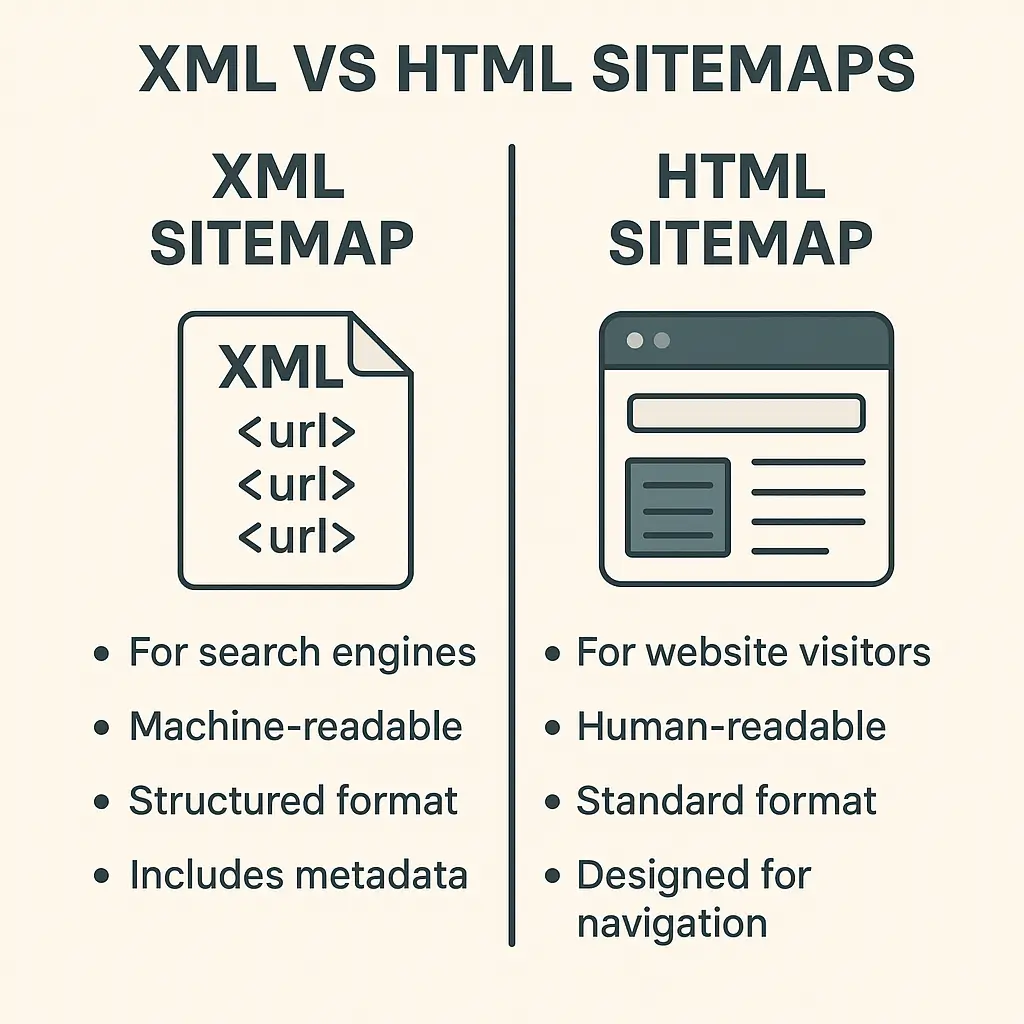
While both serve navigational purposes, XML sitemaps have a purely technical function: improving crawlability and ensuring no page gets left behind.
How Search Engines Use XML Sitemaps
When you submit an XML sitemap, search engines like Google use it as a guide to crawl your site more intelligently. It helps them:
Discover new or updated pages quickly
Understand your site hierarchy
Prioritize crawling important pages first
However, it’s important to note that having a sitemap doesn’t guarantee indexing — it simply improves your chances significantly.
Why XML Sitemaps Are Essential for SEO
A well-structured XML sitemap can mean the difference between your pages being found or forgotten.
Ensuring All Pages Are Indexed
Websites with complex structures or dynamically generated content often have pages buried deep within their architecture. XML sitemaps ensure every essential page is visible to search bots, regardless of how deeply nested they are.
Boosting Crawl Efficiency
Search engines allocate a “crawl budget” — the number of pages they’ll crawl per visit. XML sitemaps help optimize that budget by directing crawlers to the most relevant and updated content first.
Helping New Websites Get Discovered
If your site is new or has few backlinks, search engines may struggle to find your pages organically. An XML sitemap acts as a fast-track ticket to discovery.
Key Components of an XML Sitemap
At its core, an XML sitemap is written in structured markup code. Let’s look at its main elements.
The <urlset> Element
This is the root element that contains all the URLs listed in your sitemap.
<url> Tag Structure and Attributes
Each page is represented within <url> tags that include essential data such as the page location (<loc>), last modification date (<lastmod>), and change frequency (<changefreq>).
Optional Tags: <priority>, <lastmod>, <changefreq>
These optional tags tell search engines which pages are more important and how often they change — providing valuable crawling hints.
How to Create an XML Sitemap
Using Online Sitemap Generators
Free tools like XML-Sitemaps.com let you generate sitemaps easily — perfect for small websites.
Creating a Sitemap Manually
If you prefer control, you can code a sitemap using simple XML syntax. This is useful for developers managing static or custom-built sites.
Using CMS Tools (WordPress, Shopify, Wix, etc.)
Most CMS platforms generate XML sitemaps automatically. For instance, WordPress plugins like Yoast SEO or Rank Math handle this seamlessly.
Submitting Your XML Sitemap to Search Engines
Submitting to Google Search Console
Log in to Google Search Console
Navigate to the Sitemaps section
Enter your sitemap URL (e.g.,
https://yourdomain.com/sitemap.xml)Click Submit
Submitting to Bing Webmaster Tools
Bing’s process is similar and ensures your site appears across Microsoft’s search network.
Common Errors and How to Fix Them
404 errors: Ensure your sitemap URL exists and loads correctly.
Invalid XML format: Validate your file with tools before submission.
Blocked URLs: Avoid listing pages with “noindex” or disallowed in
robots.txt.
Best Practices for XML Sitemaps
Creating an XML sitemap is only the first step. To maximize its SEO potential, it’s crucial to follow best practices that ensure your sitemap stays optimized, clean, and effective.
Keeping It Updated Automatically
Search engines favor websites that consistently provide fresh, accurate data. If you frequently add or remove pages, make sure your sitemap updates automatically.
WordPress users: Use plugins like Yoast SEO or Rank Math that regenerate sitemaps every time new content is published.
Custom-built sites: Implement cron jobs or scripts to refresh the sitemap daily or weekly.
Handling Large Websites and Pagination
For websites with over 50,000 URLs, it’s best to split your sitemap into multiple files. Google’s limit per sitemap is either 50MB or 50,000 URLs — whichever comes first.
You can then create a sitemap index file that links to all individual sitemaps (e.g., sitemap1.xml, sitemap2.xml).
Avoiding Duplicate URLs
Duplicate content confuses crawlers and wastes crawl budget. Ensure:
URLs use consistent formats (preferably HTTPS over HTTP).
Canonical versions are listed (avoid trailing slashes mismatches).
Non-indexable or blocked pages are excluded.
Common Mistakes to Avoid
Even the best SEO professionals sometimes make mistakes when managing XML sitemaps. Avoiding these can save you from major ranking and indexing issues.
Including Blocked or Noindex Pages
Never include URLs that are intentionally hidden from search engines. If a page is disallowed in your robots.txt or tagged with a “noindex,” it should not appear in your sitemap.
Incorrect Sitemap URLs
A sitemap must be accessible to search bots. Common errors include placing the file in a restricted directory or linking to an outdated sitemap version. Always test your sitemap by visiting the live URL directly in your browser.
Over-Optimizing Tags
While <priority> and <changefreq> tags can provide hints to crawlers, overusing them or misrepresenting page importance can hurt credibility. Use these tags sparingly and accurately.
Tools for Managing and Validating XML Sitemaps
Google Search Console Insights
The easiest and most reliable tool for monitoring your sitemap’s health. It provides real-time crawl statistics, errors, and indexing coverage.
Yoast SEO and Rank Math
These popular WordPress plugins not only generate XML sitemaps automatically but also maintain them dynamically as your site evolves.
Third-Party XML Sitemap Validators
Use online validators like XML-Sitemaps.com Validator or SEO Site Checkup to ensure your sitemap follows correct syntax and structure.
Conclusion: Empower Your SEO with XML Sitemaps and BeTopSEO
In today’s competitive digital landscape, having a well-structured XML Sitemap is no longer optional — it’s a necessity. Your sitemap acts as a digital compass, guiding search engines through your website’s most valuable pages, ensuring nothing gets overlooked. By helping Google and Bing crawl your content efficiently, XML sitemaps enhance visibility, boost indexation, and strengthen your SEO foundation.
However, technical precision is key. A poorly structured or outdated sitemap can hinder performance rather than improve it. That’s where BeTopSEO steps in.
At BeTopSEO, we specialize in data-driven SEO strategies that combine technical optimization, intelligent XML Sitemap management, and content excellence to maximize your website’s ranking potential. Whether you’re launching a new site or fine-tuning an existing one, our expert SEO team ensures that every page is perfectly optimized for both users and search engines.
From creating and submitting XML sitemaps to auditing crawl errors and implementing advanced on-page SEO tactics, we help you achieve faster indexing, higher rankings, and measurable growth.
✨ Ready to take your website visibility to the next level?
Partner with BeTopSEO — Your Key to Online Success.
📞 Let’s Connect:
🌐 www.betopseo.com
💬 WhatsApp: +91 80749323361
Frequently Asked Questions (FAQs)
An XML sitemap helps search engines discover, crawl, and index your website pages efficiently. It provides a structured overview of your website’s important URLs.
Yes. Even small websites benefit from having an XML sitemap. It ensures new pages are found quickly and gives search engines a clear structure of your content.
Ideally, your sitemap should update automatically every time you add, delete, or modify a page. This keeps search engines informed about your site’s current structure.
Place it in the root directory of your domain (e.g., https://yourdomain.com/sitemap.xml) for easy access by crawlers.
Absolutely. Large websites often use multiple sitemaps, such as one for blog posts, another for products, and another for videos. These are linked together in a sitemap index file.
You can verify it using Google Search Console or tools like Bing Webmaster Tools. Look for errors such as invalid URLs, blocked pages, or syntax issues.