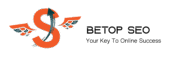Alt text for image is important in SEO, but it is sometimes neglected or underestimated by website owners and content authors. In this article, we’ll look at what alt text for an image is, how to write it properly, and why it’s important to SEO.
Alt text, also known as alternative text or alt tags, is a text description that is added to an image on a website. Its primary purpose is to provide a textual representation of the image for those who are visually impaired or unable to view the image. However, alt text also has significant implications for SEO.
By writing descriptive and keyword-rich alt text, you can improve your website’s visibility and rank higher in search engine results pages (SERPs). Alt text helps search engines understand the context and relevance of an image, making it more likely to appear in image search results and increasing the chances of driving organic traffic to your site.
In this article, we’ll provide you with practical tips on how to write effective alt text and optimize it for SEO. By mastering alt text, you’ll not only make your website more accessible to all users but also boost your chances of being discovered by search engines.
Table of Contents
ToggleWhat is alt text for image
Alt text for an image, or alternative text, is a small textual description that appears beside an image on a website. Its major duty is to provide the image’s content and context to people who use screen readers or have images turned off in their browsers. Alt text for image ensures that everyone, regardless of visual ability, understands the meaning communicated by an image. Alt text is an HTML attribute that can be added to the <img> tag on a webpage. This attribute is not visible on the website but is critical for accessibility and SEO reasons.
Alt text should be concise yet descriptive, capturing the essence of the image in a few words or phrases. It should be carefully crafted to provide relevant information without being overly verbose. Effective alt text can enhance user experience, improve SEO rankings, and make your website more inclusive and accessible to a wider audience.
In addition to aiding visually impaired users, alt text also plays a crucial role in SEO by providing search engines with valuable information about the content of an image. By optimizing alt text with relevant keywords, website owners can improve their chances of ranking higher in image search results and driving organic traffic to their site. Therefore, mastering the art of writing compelling alt text is essential for maximizing the impact of your visual content.
The importance of alt text for SEO
Alt text is a fundamental component of on-page SEO optimization, influencing how search engines interpret and index the images on your website. When search engine crawlers scan a webpage, they rely on alt text to understand the context and relevance of images. By including descriptive alt text that incorporates relevant keywords, you can signal to search engines what the image is about and how it relates to the overall content of the page.
Effective alt text can improve the accessibility and user experience of your website while also boosting its search engine visibility. When search engines index your images accurately, they are more likely to display them in relevant image search results, increasing the likelihood of attracting organic traffic. Alt text serves as a valuable piece of metadata that enhances the overall SEO strategy of a website, making it more discoverable and engaging for users across different search platforms.
In addition to its SEO benefits, alt text also plays a crucial role in optimizing webpages for voice search. As voice search technology continues to gain popularity, providing detailed alt text descriptions can help search engines deliver more accurate and relevant results to voice search queries. By incorporating alt text optimization into your SEO strategy, you can stay ahead of the curve and cater to the evolving landscape of search engine algorithms.
How to write alt text for images
Now question arises how to write alt text for images? Crafting effective alt text requires a combination of creativity, relevance, and strategic use of keywords. To ensure that your alt text is both descriptive and SEO-friendly, follow these best practices:
- Be descriptive: Provide a clear and accurate description of the image, focusing on its essential elements and key details. Avoid vague or generic alt text that does not convey the purpose or content of the image.
- Keep it concise: Aim for a concise description that captures the essence of the image without being excessively long. Strive to convey the most critical information in a few words or phrases.
- Include relevant keywords: Incorporate relevant keywords that are related to the image and the content of the webpage. Choose keywords that are likely to be used by your target audience when searching for similar images.
- Avoid keyword stuffing: While it is essential to include keywords in your alt text, avoid overloading it with unnecessary keywords. Focus on natural language and readability to ensure that the alt text remains user-friendly.
- Consider context: Take into account the context in which the image appears and tailor your alt text to complement the surrounding content. Ensure that the alt text provides meaningful information that enhances the overall user experience.
By following these guidelines and customizing your alt text descriptions to suit the specific needs of your website and audience, you can create alt text that is both informative and optimized for SEO.
Best practices for alt text optimization
Optimizing your alt text for SEO involves more than just including relevant keywords. To maximize the impact of your alt text and improve your website’s search engine visibility, consider the following best practices:
- Use unique alt text: Avoid using the same alt text for multiple images on a single webpage. Each image should have a unique and descriptive alt text that accurately represents its content.
- Be specific and detailed: Provide detailed descriptions that convey the purpose and context of the image effectively. Specific alt text helps search engines understand the relevance of the image to the surrounding content.
- Prioritize important images: Focus on optimizing alt text for essential images that contribute significantly to the content and user experience of the webpage. Prioritize high-quality and relevant images that are likely to attract user engagement.
- Test for accessibility: Ensure that your alt text is accessible and compatible with screen readers and other assistive technologies. Test your website to verify that alt text is correctly implemented and enhances the accessibility of your visual content.
- Update alt text regularly: Periodically review and update your alt text to reflect any changes in your website’s content or focus keywords. Keeping your alt text up to date ensures that your images remain optimized for search engines and relevant to your audience.
By adhering to these best practices and continually refining your alt text strategy, you can enhance the SEO performance of your website and provide a more engaging and accessible user experience.
Using keywords in alt text
Incorporating relevant keywords into your alt text can significantly impact your website’s SEO performance and visibility in image search results. When selecting keywords for your alt text, consider the following tips:
- Choose relevant keywords: Select keywords that accurately describe the content and context of the image. Use keywords that are closely related to the topic of the webpage and align with the search intent of your target audience.
- Avoid keyword stuffing: While keywords are essential for SEO, excessive use of keywords in alt text can be detrimental to user experience and search engine rankings. Focus on incorporating keywords naturally and in a way that enhances the readability and relevance of the alt text.
- Use long-tail keywords: Incorporate long-tail keywords that are specific and targeted to your niche or industry. Long-tail keywords can help attract more qualified traffic and improve the visibility of your images in specialized search queries.
- Monitor keyword performance: Track the performance of keywords used in your alt text to assess their effectiveness in driving traffic and engagement. Analyze which keywords are generating the most visibility and adjust your alt text strategy accordingly.
- Experiment with variations: Test different keyword variations and phrasings in your alt text to identify the most effective combinations. Experimenting with keywords can help you refine your SEO strategy and optimize your alt text for maximum impact.
By strategically incorporating relevant keywords into your alt text and monitoring their performance over time, you can enhance the search engine visibility of your images and attract more organic traffic to your website.
Common mistakes to avoid when writing alt text
While alt text can be a powerful tool for enhancing accessibility and SEO, certain common mistakes can undermine its effectiveness. To ensure that your alt text is optimized for both users and search engines, avoid the following pitfalls:
- Leaving alt text blank: Failing to provide alt text for images or leaving it blank can prevent visually impaired users from accessing essential information and hinder your SEO efforts. Always include descriptive alt text for all images on your website.
- Using generic alt text: Generic alt text such as “image” or “photo” does not provide meaningful information about the content of the image. Be specific and descriptive in your alt text to enhance user experience and SEO performance.
- Overlooking image context: Alt text should reflect the context in which the image appears on the webpage. Consider how the image contributes to the overall content and tailor your alt text to complement the surrounding text.
- Neglecting keyword optimization: Alt text presents an opportunity to incorporate relevant keywords and improve your website’s search engine rankings. Neglecting keyword optimization in alt text can limit the visibility of your images in search results.
- Ignoring accessibility guidelines: Ensure that your alt text is compliant with accessibility standards and compatible with screen readers and assistive technologies. Following accessibility guidelines enhances the user experience and inclusivity of your website.
By avoiding these common mistakes and adhering to best practices for alt text creation, you can maximize the impact of your visual content and achieve better results in terms of accessibility and SEO.
Tools and resources for generating alt text: Best alt text generator for free
Numerous tools and resources are available to assist website owners and content creators in generating alt text for images. Whether you are looking for automated Alt text generator or guidance on writing descriptive alt text, these tools can streamline the process and improve the quality of your alt text descriptions. Some popular tools and resources for generating alt text include:
- Microsoft Seeing AI: An AI-powered tool that generates alt text descriptions for images based on visual recognition and analysis. Seeing AI can help automate the alt text creation process for visually impaired users.
- Google Cloud Vision API: A machine learning tool that provides image analysis and recognition capabilities, including the generation of alt text for images. The Cloud Vision API can assist in creating descriptive alt text for various types of visual content.
- WAVE Web Accessibility Evaluation Tool: A web accessibility testing tool that evaluates alt text and other accessibility features on webpages. WAVE can help identify issues with alt text implementation and ensure compliance with accessibility standards.
- Yoast SEO Plugin: A popular SEO plugin for WordPress that includes alt text optimization features. Yoast SEO enables users to customize alt text for images and improve their SEO performance through enhanced image metadata.
- Accessibility Checker: A tool that evaluates the accessibility of web content, including alt text for images. Accessibility Checker highlights potential issues with alt text and provides recommendations for improving the accessibility of visual content.
By utilizing these tools and resources, you can streamline the process of creating alt text, ensure compliance with accessibility standards, and enhance the SEO performance of your website’s visual content.
How alt text impacts accessibility
Alt text plays a vital role in enhancing the accessibility of web content for individuals with visual impairments or other disabilities. By providing descriptive alt text for images, website owners can ensure that all users have equal access to the information conveyed through visual elements. Alt text enables screen readers to describe images aloud to visually impaired users, allowing them to understand and engage with the content effectively.
In addition to aiding visually impaired users, alt text also benefits individuals with slow internet connections or devices that do not support image rendering. Alt text provides a textual alternative to images, ensuring that the content remains accessible and comprehensible across different devices and platforms. By prioritizing accessibility through alt text optimization, website owners can create a more inclusive and user-friendly online experience for all visitors.
Furthermore, alt text is essential for complying with web accessibility standards, such as the Web Content Accessibility Guidelines (WCAG). These guidelines emphasize the importance of providing text alternatives for non-text content, including images, to ensure that websites are accessible to users with disabilities. By incorporating descriptive and accurate alt text into their webpages, site owners can demonstrate their commitment to accessibility and create a more inclusive digital environment.
Alt text for decorative images
While alt text is primarily intended to provide descriptive information about the content of an image, it is essential to consider its application for decorative images. Decorative images, such as background textures or design elements, may not convey specific content or contribute directly to the information on the webpage. In such cases, alt text should be used to indicate that the image is purely decorative and does not contain essential information.
When writing alt text for decorative images, consider the following guidelines:
- Use empty alt attribute: For purely decorative images that do not convey content or serve a functional purpose, use an empty alt attribute (alt=””) in the HTML code. This informs screen readers that the image is decorative and should be ignored.
- Provide context: If the decorative image adds context or enhances the aesthetic appeal of the webpage, include a brief description in the alt text to convey its decorative nature. Avoid using generic terms like “decorative image” and strive to provide meaningful context.
- Differentiate from informative images: Distinguish between informative images that convey essential content and decorative images that are purely aesthetic. Ensure that alt text accurately reflects the purpose and function of each image to maintain clarity and accessibility.
By applying these guidelines to decorative images, website owners can strike a balance between accessibility and design, ensuring that all visual elements contribute positively to the user experience.
Bottom Line for Alt text for Image
Alt text for images is a critical element of website optimization that can enhance accessibility, improve SEO performance, and enrich the user experience. By understanding the importance of alt text, learning how to write effective descriptions, and following best practices for optimization, website owners and content creators can maximize the impact of their visual content. Alt text serves as a bridge between visual elements and textual content, ensuring that all users can access and engage with the information presented on a webpage.
Incorporating descriptive and keyword-rich alt text, prioritizing accessibility, and avoiding common pitfalls can elevate the quality and effectiveness of your alt text strategy. By investing time and effort into crafting compelling alt text, you can make your website more inclusive, enhance its search engine visibility, and attract a broader audience of users. Alt text is not just a technical requirement but a valuable tool for creating a more accessible, engaging, and search-friendly online presence.
Want to take your SEO a step further and leverage the power of alt text? BeTopSEO, Hyderabad’s leading SEO Services, can help! Our team of experts will craft compelling and keyword-rich alt text for your website’s images, ensuring accessibility for all users and boosting your search engine ranking. Contact BeTopSEO today for a free consultation and unlock the hidden potential of your website’s visuals!